
There is one adage in multiple languages that sounds like “a picture is worth a thousand words”.
Marketing and product teams know well the importance of visuals in conveying a compelling message.
They also understand how any inaccuracies in images (on the website or in an advertisement) can spoil it.
That’s why managing digital assets are crucial to controlling images and other digital assets, especially in large global enterprises which store millions of pictures and share them with multiple external users like agencies and subcontractors.
In that case, digital asset management (DAM) solutions make life a bit easier for everyone working with the media library.
DAM systems have many features that are particularly useful in the everyday work of marketers, designers, photographers, or product managers. There are also different ways how companies can start using DAM software.
If your company is selling physical products and looking for a tool to manage digital assets, this short guide will help you choose the right approach tailored to the organization’s needs.
DAM systems have many features that are particularly useful in the everyday work of marketers, designers, photographers, or product managers. There are also different ways how companies can start using DAM software.
What is digital asset management (DAM)?
Digital asset management is the process that allows businesses to centralize, organize, and share digital assets with the support of proper technology solutions.
By definition, digital assets are media files in digital formats, like images, videos, spreadsheets, PDFs, or technical documents, and legally belong to an organization. They are often used as creative or marketing materials.
By implementing digital asset management (DAM) software, businesses can create a centralized library for their digital assets and control access to them within and outside the organization. Most importantly, a DAM system can help maintain quality control of digital assets and achieve brand consistency.
How digital asset management can benefit your teams
Here are five main benefits of digital asset management software that will help make your teams work faster and more efficiently and boost overall productivity:
- Protect against digital assets chaos. DAM can be set as a central repository for all organization media content, which helps eliminate errors and file duplications and create consistent and up-to-date brand messages.
- Help to make digital media searchable. DAM enables adding extensive metadata to every asset, making it more visible in search engine results.
- Make teamwork more efficient. Thanks to automation, team members do not need to waste time searching and adjusting images. The support of DAM increases productivity and makes workflow more efficient.
- Help in compliance with GDPR. Some DAM solution has a consent management feature, which helps organizations to comply with data protection regulations for images.
- Media storage grows with your business. Cloud-based digital asset management solutions offer the flexibility to scale up and down depending on enterprise needs.
Who benefits from DAM features the most?
Marketing team
Thanks to DAM collaboration features, marketers and sales representatives can access a centralized source of digital assets and use them in sales pitches and marketing materials. DAM core capabilities ensure a media library or media portal which enables users to search, browse, download and upload assets in several formats.
Product Managers
For product managers and e-commerce teams, DAM features help to connect digital assets with products, track them all and keep them in one place — one source of truth. Thanks to that, workflows are more effective, and every team member can find the right product image for the proper purpose. Keeping all assets organized shortens the production cycles and helps facilitate collaboration with sales and marketing.
Design team
With DAM features, internal and external creators (copywriters, graphic designers, photographers) can easily download branded materials and upload content, tagging it properly. Teams can also benefit from integrations with various tools such as Adobe Creative Suite, Canva, web CMS, or marketing automation software.
Videography team
Anyone who has prepared video campaigns knows that managing large video files can be challenging. Some DAM tools also have video-supported capabilities which facilitate collecting and sharing video content in various formats. For example, you can transfer a file in a specific format to chosen person or a group. All this without manual scaling or optimizing.
DAM features in the Product Information Management platform
There are different ways retail companies can implement a DAM system.
The first option is investing in a full-pack digital asset management platform. The other is to tackle Product Information Management with an external DAM.
DAM core features in PIM
PIM solutions were made to help companies to organize, enrich and distribute their product data through various channels. Some of the PIM platforms available on the market have internal DAM features. It’s a convenient solution for online and omnichannel retailers selling physical products.
The DAM functionalities are directly connected to the PIM, which makes images easily accessible and gives you the option to link them to certain products or categories.
This kind of solution contains basic core DAM features that companies commonly seek. Advanced ones, such as cropping and editing images, are available through application programming interfaces in API-first PIMs.
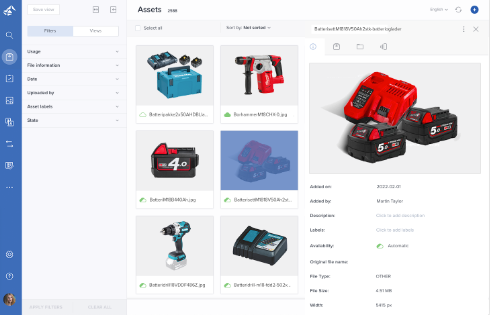
Setting product relations and editing metadata are the basic core DAM features requested by companies the most. Advanced features like image editing require the use of API (which we can do too!)
DAM-PIM integration
A sustainable strategy implemented by growing numbers of marketing teams is to integrate existing external DAM with a Product Information Management (PIM) system that enables the automatic flow and enrichment of an asset and removes the risk of data errors.
DAM and PIM solutions based on modular and open architecture (like MACH) are easily integrated through syndication or special connector. This way, you can have best-of-breed solutions linked in one ecosystem.
8 essential DAM features that you can find in a PIM software
Usually, PIM solutions in their DAM features offer simple services like resizing or thumbnail generation, but due to the partnerships, there can be more advanced options.
For example, in Bluestone PIM, we offer AI Smart Cropping and AWS Recognition Tagging as additional features provided by our File Processing Service Partner, Blitline.
Managing images
Within the PIM system, you can store, search and filter media. You can also label media for easier indexing and customize the way they are organized.
With such a function in place, you can quickly sort through a vast library with over hundreds or even thousands of media files to locate the one you need.
Managing digital assets in PIM includes variants and historical versions so that any image will be lost. Besides, juggling multiple versions will allow you to adjust the image to the channel, which is very important in developing an omnichannel strategy.
PDF Generator
Internal DAM in PIM helps generate and maintain high-quality PDF documents such as catalogs and technical specifications. The automation tool creates new or updated product sheets with company branding — everything without involving graphic designers or advanced software.
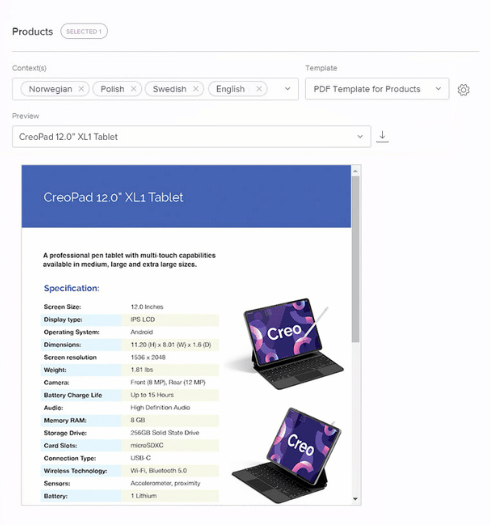
Bluestone PIM comes with the feature to generate a PDF document such as a sales catalog or technical specification sheet with the information you've imported into the system.
Scalable storage
Cloud-based PIM solutions offer unlimited scalability, and they can scale on demand in case of a need for increased storage space.
Additionally, if we talk about a multi-tenant SaaS, this kind of software can efficiently handle high volumes of complex product information, including larges images and video.
Easy and fast access to the assets
Everything should act smoothly if the PIM with DAM feature runs on the cloud. What’s more, DAM in PIM can support high-load web traffic. I will describe it briefly as it works in Bluestone PIM, which is based on AWS Cloud.
When an asset is requested from the DAM, it is automatically put into Amazon CloudFront CDN so that any webshops can use this DAM scalable storage as their source for images. This way, when you would store a full-resolution picture in the PIM, the front end of the webshop can simply ask PIM for a smart-cropped thumbnail of the same picture.
Efficient workflow
The Product Information Management platform is a highly collaborative tool, and so is the DAM module.
This solution is designed to keep media perfectly organized by enabling users to assign media to products and categories and label them for easier indexing. PIM users can save views, share them in their organization and annotate certain media with internal information.
Photographer portal
DAM features can make external collaboration easier.
There is no need to upload files in tools like Dropbox. Teams within the organization can create a dedicated space for new users and send them access. This way, agencies, and freelance photographers can gain access to product information and upload materials directly.
Support for multiple formats
The DAM module in the PIM solution should support common image types such as JPEG, SVG, PNG, WebP, AVIF, or TIFF.
Communication through APIs also increases DAM capabilities and enables the handling of 3D images or various video files.
Digital assets protection
DAM features support storage, transfer, management, and protection of the company's digital assets from different angles. Here are two examples of the latter one. In the DAM module, users have full control over the visibility of assets — they can choose which assets are public and schedule when they will be published.
DAM users can also decide who can access files by setting fine-grained access permission and assigning user roles.
The power of APIs and integration with other tools
PIM solutions mainly offer basic DAM features.
Still, if the software uses API protocols, this significantly increases the pool of capabilities, and you can get access to more image editing functions like blur, resize, smart crop, or convert images within the PIM system.
Moreover, internal DAM in PIM can also be connected with advanced graphic design solutions like InDesign, CMS platforms, and e-commerce marketplaces. It works somewhat around in comparison to standard DAMs, but the effect is similar thanks to the syndication capabilities of API-first and headless PIM.
3311.png)
Enhance the performance of your PIM system with third-party integrations available on our Marketplace and get access to advanced marketing and sales solutions.
Final thoughts about technology
On the internet, there are quite many guides explaining the differences between product information management and digital asset management. One is for handling million of product data; the second is for handling millions of documents and pictures.
In this article, I wanted to show that DAM and PIM can be complementary tools and that PIM can include the basic DAM features that companies need, eliminating the need to invest in separate software.
The key to expanding the capabilities of this powerful duo is, of course, modern technology.
A PIM with a DAM module can store any file type and gain more valuable features at the API level. In PIM, the same picture can be used for a smart-cropped thumbnail and in a different format on the product page in CMS. All this is possible when PIM is built as API-first, cloud-based, and headless (plus microservices as MACH-based PIM).
Bluestone PIM is the first MACH Alliance-certified Product Information Management solution designed for ambitious, fast-growing businesses. Read more about various features in Bluestone PIM Features Overview 2022 ebook or learn about the technology ecosystem and available APIs in Bluestone PIM Technology Overview.

DOWNLOAD FREE E-BOOK
Bluestone PIM Features Overview 2022
Check the unique features of the first MACH-based PIM.
Product information management is the cornerstone of a successful online sales or marketing strategy. Restore order to the data chaos that arises when you have to manage over 1000 SKUs and digital assets, and achieve brand consistency, improved productivity, and an accelerated time-to-market.
If you looking for a PIM solution and you want to check if Bluestone PIM will meet your expectations, do not hesitate to book a demo meeting or reach out to me on Linkedin. You can also get in touch with our advisors for a free consultation and receive a personalized plan tailored to your product content needs and goals.
You might also like
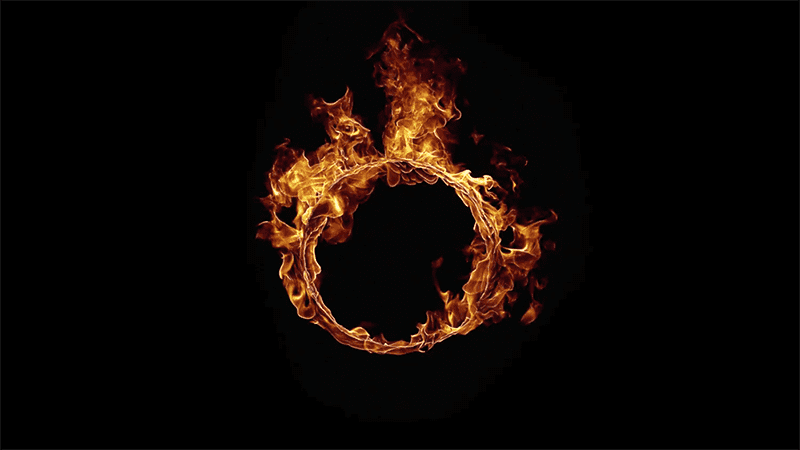
One PIM Solution to Rule Them All

Better Product Data Quality: 2019 Bluestone PIM Updates
![[Webinar] Benefits of API-ready SaaS for PIM](png/webinar_blog_thumb-1.png)


